My most memorable mentor was my teacher in college during my senior project. She was an inspiration to me. She believed in me so much that after graduation she found me my first programming project building an inventory software for a small gas company which is still being used today! I would like to use my blog to also inspire and teach others the way of coding!
Blog Details
In the ever-evolving world of web development, creating responsive and visually appealing layouts is crucial.
In the ever-evolving world of web development, creating responsive and visually appealing layouts is crucial. One of the go-to tools for achieving this is the Bootstrap grid system. This system simplifies the process of designing flexible and responsive web pages, making it a favorite among developers. In this short blog, we'll explore the basics of the Bootstrap grid system and how it can empower you to build stunning websites.
Understanding the Grid System
The grid system is like the backbone of web design. It divides your web page into rows and columns, enabling you to structure content in a clean and organized manner. This structure makes your website look great on various devices and screen sizes, from desktops to smartphones.
The Bootstrap grid system primarily uses a 12-column layout, which gives developers a high degree of flexibility in arranging content. Each column occupies a portion of the available screen width, and you can combine columns to create complex layouts.
Getting Started with Bootstrap Grid
To start using the Bootstrap grid system, you'll first need to include the Bootstrap CSS and JavaScript files in your HTML document. You can do this by either downloading Bootstrap and hosting it on your server or by using a Content Delivery Network (CDN).
Here's a simple example of how to set up a basic grid layout:
<!DOCTYPE html>
<html lang="en">
<head>
<meta charset="UTF-8">
<meta name="viewport" content="width=device-width, initial-scale=1.0">
<link rel="stylesheet" href="https://cdn.jsdelivr.net/npm/bootstrap/dist/css/bootstrap.min.css">
<title>My Bootstrap Grid Page</title>
</head>
<body>
<div class="container">
<div class="row">
<div class="col-md-6">
<!-- Your content for the first column -->
</div>
<div class="col-md-6">
<!-- Your content for the second column -->
</div>
</div>
</div>
<!-- Bootstrap CSS -->
<link rel="stylesheet" href="https://cdn.jsdelivr.net/npm/bootstrap@5.3.1/dist/css/bootstrap.min.css" />
<!DOCTYPE html>
<html lang="en">
<head>
<meta charset="UTF-8">
<meta name="viewport" content="width=device-width, initial-scale=1.0">
<link rel="stylesheet" href="https://cdn.jsdelivr.net/npm/bootstrap/dist/css/bootstrap.min.css">
<title>My Bootstrap Grid Page</title>
</head>
<body>
<div class="container">
<div class="row">
<div class="col-md-6">
<!-- Your content for the first column -->
</div>
<div class="col-md-6">
<!-- Your content for the second column -->
</div>
</div>
</div>
<!-- Bootstrap JS -->
<script src="https://cdn.jsdelivr.net/npm/bootstrap@5.3.1/dist/js/bootstrap.bundle.min.js"></script>
</body>
</html>
</body>
</html>
In this example, we have created a basic two-column layout using Bootstrap's grid system. The "container" class wraps the content and provides some padding. The "row" class contains our columns, and each "col-md-6" class represents a column that spans half of the available width on medium-sized screens.
Responsive Design
One of the standout features of the Bootstrap grid system is its responsiveness. By simply adding different classes to your columns, you can control how they behave on various screen sizes. For instance, you can use "col-sm" for small screens, "col-lg" for large screens, and so on.
Customization
The Bootstrap grid system also allows for customization. You can change column widths, gutter spacing, and more by modifying Bootstrap's variables or using custom CSS.
Conclusion
The Bootstrap grid system is a powerful tool that simplifies web layout design and ensures responsiveness across devices. It's a must-learn for web developers looking to create modern and visually appealing websites. By mastering this system, you'll be well on your way to crafting web experiences that look great and work seamlessly on every device. So, roll up your sleeves, dive into Bootstrap, and unleash your creativity in web design!
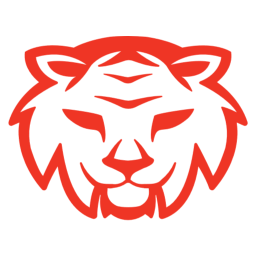

0 Comments