My most memorable mentor was my teacher in college during my senior project. She was an inspiration to me. She believed in me so much that after graduation she found me my first programming project building an inventory software for a small gas company which is still being used today! I would like to use my blog to also inspire and teach others the way of coding!
Blog Details
A project template is a pre-designed framework or structure that serves as the foundation for your project.
Starting a new project can be both thrilling and daunting. You have a vision, a goal, and the enthusiasm to make it happen. However, the blank canvas of a new project can sometimes feel overwhelming. This is where project templates come to the rescue. In this short blog, we'll explore the importance of implementing a template for your project and how it can streamline your development process.
The Power of Project Templates
A project template is a pre-designed framework or structure that serves as the foundation for your project. It encapsulates the essential elements, such as layout, design, navigation, and functionality, that are common to your project type. Utilizing a template offers numerous advantages:
Time-Saving: Starting from scratch can be time-consuming. Templates provide a head start, allowing you to focus on the unique aspects of your project.
Consistency: Templates enforce consistency throughout your project. Elements like fonts, colors, and navigation menus remain uniform, creating a polished and professional look.
Efficiency: With predefined layouts and components, templates help streamline development. You don't have to reinvent the wheel for every project component.
Best Practices: Templates often incorporate industry best practices, ensuring that your project adheres to standards for usability, accessibility, and performance.
Implementing a Project Template
Here's a step-by-step guide to implementing a project template:
1. Define Your Project Requirements: Before selecting or creating a template, clearly define your project's goals, objectives, and specific needs. Knowing what you require will help you choose the right template.
2. Choose a Template: You can find project templates for various platforms and technologies, from web development to mobile apps and beyond. There are free and paid options available. Select a template that aligns with your project's purpose and your skill level.
3. Customize the Template: Once you've chosen a template, it's time to make it your own. Customize the layout, colors, fonts, and content to match your project's unique identity. Most templates are highly customizable and provide documentation to guide you.
4. Add Your Unique Content: Populate the template with your project-specific content. Whether it's text, images, videos, or data, replace the placeholder content with your own.
5. Test Thoroughly: Before launching your project, conduct extensive testing. Ensure that all features and functionalities work as intended. Test for compatibility with various devices and browsers.
6. Optimize for Performance: Optimize your project for performance by compressing images, minifying code, and following SEO best practices. A fast and responsive project is essential for user satisfaction.
7. Launch and Monitor: Once you're satisfied with the final result, it's time to launch your project. Monitor its performance, gather user feedback, and make improvements as necessary.
Conclusion
Implementing a project template is a strategic move that can significantly simplify your development process. It empowers you to focus on the unique aspects of your project while benefiting from a structured foundation. Whether you're building a website, an app, or any other project, consider adopting a template to boost efficiency, maintain consistency, and achieve a polished outcome. Embrace the power of templates and transform your project vision into a reality with ease.
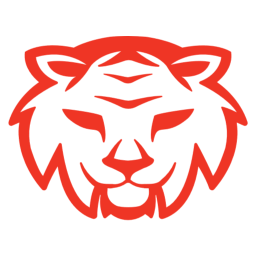

0 Comments