My most memorable mentor was my teacher in college during my senior project. She was an inspiration to me. She believed in me so much that after graduation she found me my first programming project building an inventory software for a small gas company which is still being used today! I would like to use my blog to also inspire and teach others the way of coding!
Blog Details
When it comes to storing and exchanging data, CSV (Comma-Separated Values) and JSON (JavaScript Object Notation) are two of the most popular file formats.
When it comes to storing and exchanging data, CSV (Comma-Separated Values) and JSON (JavaScript Object Notation) are two of the most popular file formats. Both have their unique strengths and use cases, but choosing the right one depends on your specific needs. Let’s dive into the differences, advantages, and when to use each format.
What is CSV?
CSV files are simple text files where data is stored in rows, with each column separated by a delimiter (typically a comma). Here's an example:
Name,Age,Email
Alice,30,alice@example.com
Bob,25,bob@example.comAdvantages of CSV:
- Simplicity: Easy to create and read with minimal formatting.
- Lightweight: Compact and efficient for storing tabular data.
- Universally Supported: Supported by nearly all spreadsheet tools, databases, and programming languages.
Limitations of CSV:
- Lacks Hierarchy: Suitable only for flat, tabular data.
- No Data Types: All data is treated as text, requiring manual parsing for types like numbers or dates.
- No Metadata: CSV files don’t store information about the structure or schema of the data.
What is JSON?
JSON is a text-based format designed to represent structured data. It supports hierarchical structures like objects and arrays, making it suitable for more complex datasets. Here's an example:
[
{
"Name": "Alice",
"Age": 30,
"Email": "alice@example.com"
},
{
"Name": "Bob",
"Age": 25,
"Email": "bob@example.com"
}
]Advantages of JSON:
- Supports Hierarchy: Handles nested and complex data structures.
- Readable and Self-Descriptive: Includes metadata (keys) alongside data, making it easier to interpret.
- Language Agnostic: Supported natively by modern programming languages and APIs.
Limitations of JSON:
- Heavier File Size: Larger than CSV for the same data due to metadata.
- Complexity: Harder to work with in basic tools like Excel without additional parsing.
- Overhead: Parsing and processing JSON can be slower compared to CSV.
When to Use CSV
CSV is ideal for:
- Tabular Data: When your data fits neatly into rows and columns, like a spreadsheet.
- High-Speed Processing: When you need fast read/write performance with minimal overhead.
- Interoperability: When working with tools like Excel, databases, or systems that primarily support CSV.
Use Case Examples:
- Exporting user data from a database.
- Importing sales records into a spreadsheet.
- Sharing datasets with non-developers.
When to Use JSON
JSON is better suited for:
- Complex Data Structures: When your data includes nested objects, arrays, or requires a schema.
- APIs and Web Development: JSON is the standard format for APIs, making it perfect for data exchange between servers and clients.
- Data Serialization: When you need to store or transmit data objects with metadata.
Use Case Examples:
- Sending data between a frontend application and a backend server.
- Config files for software or applications.
- Storing hierarchical datasets like a product catalog with categories and subcategories.
CSV vs. JSON: A Quick Comparison
| Feature | CSV | JSON |
|---|---|---|
| Structure | Flat, tabular | Hierarchical, nested |
| File Size | Smaller | Larger due to metadata |
| Readability | Human-readable (simple) | Human-readable (structured) |
| Tool Support | Widely supported | Natively supported in APIs |
| Metadata | None | Included as key-value pairs |
| Performance | Faster to process | Slower for large files |
Final Thoughts
Choosing between CSV and JSON boils down to the type of data you’re working with and how it will be used.
- Pick CSV if your data is tabular, lightweight, and needs to be easily shared or opened in spreadsheets.
- Pick JSON if your data is hierarchical, requires metadata, or is part of a web application or API.
Understanding the strengths and limitations of each format ensures you pick the right tool for the job, improving both efficiency and data clarity.
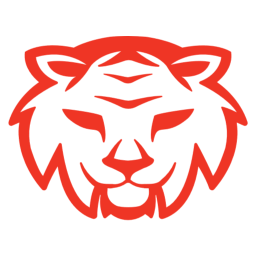

0 Comments