My most memorable mentor was my teacher in college during my senior project. She was an inspiration to me. She believed in me so much that after graduation she found me my first programming project building an inventory software for a small gas company which is still being used today! I would like to use my blog to also inspire and teach others the way of coding!
Blog Details
Bootstrap Validation is a powerful feature of the Bootstrap framework that streamlines the process of creating attractive and functional forms with built-in validation.
Web forms are a cornerstone of modern web applications, enabling user interaction and data collection. However, ensuring the accuracy and completeness of the data submitted is critical for both user experience and back-end processing. Bootstrap Validation is a powerful feature of the Bootstrap framework that streamlines the process of creating attractive and functional forms with built-in validation.
Why Use Bootstrap for Validation?
Bootstrap simplifies form design by combining responsive layouts with pre-designed components. Its validation features allow you to enhance forms with minimal effort, ensuring users receive clear and immediate feedback when they make an error or miss a required field. Key benefits include:
- Consistency: Uniform styling across all input fields and error messages.
- Accessibility: Forms are designed to meet accessibility standards, improving usability for all users.
- Ease of Implementation: Built-in classes and attributes reduce the need for extensive custom code.
Setting Up Bootstrap Validation
To get started, you need to include Bootstrap’s CSS and JavaScript files in your project. You can use a CDN or download the files locally.
<link href="https://cdn.jsdelivr.net/npm/bootstrap@5.3.0/dist/css/bootstrap.min.css" rel="stylesheet">
<script src="https://cdn.jsdelivr.net/npm/bootstrap@5.3.0/dist/js/bootstrap.bundle.min.js"></script>
Building a Validated Form
Here’s an example of a simple form with Bootstrap validation:
<form class="needs-validation" novalidate>
<div class="mb-3">
<label for="email" class="form-label">Email address</label>
<input type="email" class="form-control" id="email" placeholder="name@example.com" required>
<div class="invalid-feedback">
Please provide a valid email.
</div>
</div>
<div class="mb-3">
<label for="password" class="form-label">Password</label>
<input type="password" class="form-control" id="password" required>
<div class="invalid-feedback">
Password is required.
</div>
</div>
<button class="btn btn-primary" type="submit">Submit</button>
</form>Key Features in Action
needs-validationClass: Enables validation styling on the form.requiredAttribute: Specifies mandatory fields.- Validation Feedback: Customizable error messages displayed via
invalid-feedbackorvalid-feedbackclasses.
Adding JavaScript for Enhanced Validation
To activate validation, use Bootstrap’s JavaScript to check the form before submission:
(function () {
'use strict'
const forms = document.querySelectorAll('.needs-validation')
Array.from(forms).forEach(form => {
form.addEventListener('submit', event => {
if (!form.checkValidity()) {
event.preventDefault()
event.stopPropagation()
}
form.classList.add('was-validated')
}, false)
})
})()Customizing Validation
Bootstrap validation is highly customizable. You can:
- Modify Styles: Adjust the appearance of error messages using custom CSS.
- Add Custom Rules: Integrate third-party libraries like Parsley.js or write custom JavaScript to extend validation functionality.
- Toggle Feedback: Display error or success messages dynamically based on user input.
Final Thoughts
Bootstrap validation is a straightforward yet powerful tool for creating user-friendly forms. By leveraging its built-in features, you can ensure data accuracy while providing a polished and responsive user experience. Whether you’re building a simple contact form or a complex registration process, Bootstrap validation helps you handle form inputs with style and precision.
Ready to give it a try? Dive into your next project with Bootstrap and elevate your web forms today!
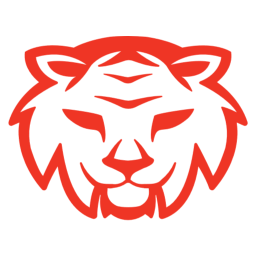

0 Comments